
Before Buying an Android/IOS Mobile
Purchasing a new Android/IOS smartphone is an exciting decision, but it requires careful consideration to ensure you choose the right device. Here are the key points to evaluate:
1. Define Your Needs
- Usage: Are you buying the phone for gaming, photography, work, or general use? Identifying your primary needs will help narrow your options.
- Budget: Set a clear budget range and explore devices that offer the best value within that range.
2. Key Specifications to Check
- Performance: Choose a phone with a powerful processor (e.g., Snapdragon 8 Gen series, MediaTek Dimensity) and sufficient RAM (6GB or more) for smooth multitasking.
- Display: Opt for AMOLED or OLED screens with a high refresh rate (90Hz or 120Hz) for vibrant visuals and a seamless experience.
- Camera: Consider the megapixel count, additional lenses (ultrawide, telephoto), and video capabilities (e.g., 4K recording, OIS).
- Battery Life: A battery capacity of 4000mAh or above is essential for lasting performance. Check for fast charging and wireless charging support.
- Storage: Look for at least 128GB of internal storage or more, especially if the phone doesn’t have expandable memory.
3. Software and Updates
- OS Version: Ensure the device comes with the latest version.
- Updates: Check the brand’s track record for delivering regular software updates and security patches.
4. Build Quality and Features
- Durability: Consider water and dust resistance (IP ratings) and materials like metal or glass.
- Connectivity: Ensure the device supports 5G, Wi-Fi 6, and has essential ports like USB-C.
- Additional Features: Fingerprint sensors, face unlock, stylus support, or gaming enhancements can add value.
5. Reviews and Comparisons
- User Reviews: Read feedback on performance, reliability, and customer satisfaction.
- Expert Reviews: Look for professional reviews that provide in-depth insights into the phone’s strengths and weaknesses.
- Comparisons: Compare similar models in the same price range to understand which offers better features and support.
6. Warranty and Support
- Ensure the phone comes with a valid warranty and that the brand has accessible service centers.
After Buying an Android/IOS Mobile
Once you’ve purchased your Android/IOS mobile, the journey doesn’t end. Here’s what you should do post-purchase to maximize your experience:
1. Initial Setup
- Google Account: Log in with your Google account to access essential features like the Play Store and Google Drive.
- Update Software: Check for and install the latest system updates to ensure your phone has the latest features and security patches.
- Data Transfer: Use tools like Google’s Data Transfer or apps like Samsung Smart Switch to migrate data from your old phone.
2. Optimize the Device
- Uninstall Bloatware: Remove or disable unnecessary pre-installed apps to free up storage and improve performance.
- Customize Settings: Adjust settings like display brightness, notification preferences, and battery optimization.
- Install Apps: Download essential apps for your needs, such as productivity tools, social media, or entertainment platforms.
3. Protect Your Investment
- Screen Protector and Case: Apply a tempered glass screen protector and use a sturdy case to protect against accidental damage.
- Backup System: Enable automatic backups through Google Drive or other cloud services.
- Security Features: Set up fingerprint or face unlock and activate features like “Find My Device” for added security.
4. Learn Device Features
- Explore your phone’s unique features, such as gesture controls, split-screen multitasking, or dedicated gaming modes.
- Familiarize yourself with camera modes and settings for better photos and videos.
5. Monitor Performance
- Keep an eye on battery usage, storage space, and app performance over time.
- Periodically clear cache and unused files to maintain optimal performance.
6. Regular Maintenance
- Update Apps: Regularly update apps via the Play Store to benefit from new features and security enhancements.
- Physical Cleaning: Clean the device and charging port carefully to prevent damage from dust and debris.
- Battery Care: Avoid extreme temperatures and overcharging to extend battery life.
7. Plan for Longevity
- Consider trade-in or upgrade offers when it’s time for a new device.
- Proper care and timely updates can extend your phone’s usability and resale value.
By following these guidelines before and after purchasing an Android/IOS mobile, you’ll ensure you make an informed decision and get the most out of your new device.
One thought on “Ultimate Android/IOS Mobile Buying Guide : Top Tips & Best Picks”
Leave a Reply Cancel reply
More Stories
Top Mobile Phones to Buy in 2025 -2026
Are you thinking about getting a new smartphone? Choosing the top mobile phones can be tough with all the new tech. Many people want the premium smartphones with great performance, cameras, and cool features. Edit Full screen View original Delete best mobile In 2025-2026, the smartphone market is buzzing with new gadgets. These phones have better batteries and AI tech that changes how we use them. This article will help you pick the best premium smartphone for you. Key Takeaways Overview of the latest smartphones in 2025-2026 Key features to consider when buying a new smartphone Top contenders in the premium smartphone category Comparison of camera quality and performance Innovative features to look out for in the latest releases The Evolution of Mobile Technology in 2025 Mobile technology has made huge strides in 2025. We now have superior mobile technology and top-rated cell phones. These changes are not just small updates. They are big steps that change how we use our devices. Key Technological Breakthroughs In 2025, we've seen big leaps in mobile tech. Processors are now faster and more efficient. This means your phone can do more things at once without slowing down....
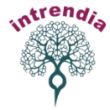

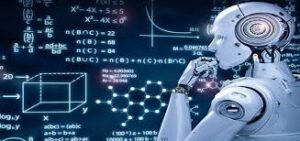
nice artical